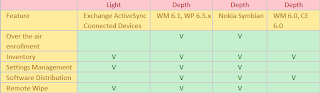Next year (probably around MMS 2012) ConfigMgr 2012 will be released. One of the new features in this release will be Mobile Device Management integration. In the current System Center suite there was a single product for that, named: System Center Mobile Device Manager (SCMDM). Also there was a small integration in ConfigMgr 2007 possible. Both solutions were based on Windows Mobile 6.x devices. Because most customers have various mobile phone solutions this was not really an option. With ConfigMgr 2012 actually it is!
With Mobile Device Management in ConfigMgr 2012 there is more integration possible with mobile phone solutions. There will be support for iPads, iPhones, Symbian devices, Android devices and Windows Phone 7 devices. There will be a difference in Light Management and Depth Management devices. This can be seen on the following picture:
For Light Management devices an Exchange connector will be used. Then Mobile Device Management (MDM) will have the same functionality as in Exchange 2010 (nothing more unfortunately). With Depth Management there is more management possible, but only on WinCE 6.0, WM 6.0/6.1, WP 6.5 and Nokia Symbian based devices.
Let's hope there will be more functionality on Light Management devices above Inventory, Settings Management & Remote Wipe, like: Over the air enrollment & Software Distribution. Remote management on multiple platforms will be key here!
It's also possible to use Odessey's Athena to extend MDM functionality. More information about that can be found here: Symantec Athena Then the following functionality becomes available:
- Live, remote control of devices in the field
- Device software, application & patch provisioning & installation
- Comprehensive software and hardware asset information
- Location based data via GPS (current and bread crumb)
- Detailed phone and messaging information and stats
- Security to protect sensitive data (device lock & wipe)
In the Beta2 and RC releases available for download there isn't much to do on MDM functionality. Let's wait till ConfigMgr 2012 will be released (RTM or Final version) to see more of this.
More information about: System Center Mobile Device Manager
More information about: Mobile Device Management in Configuration Manager (2007)
More information about: Determine How to Manage Mobile Devices in Configuration Manager (2012)
This year the MS System Center 2012 Suite will be presented. There's nothing official to find about release dates, so my guess stays on Q1 2012 or probably Microsoft Management Summit (MMS) which is in April 16-20. The last months there were some interesting news around System Center, so here a quick overview.
Here we go:
- All products within the MS System Center 2012 Suite will have a new release (on the same time)
- There will be more integration within the various System Center products (because of Service Manager and Orchestrator)
- Service Manager will be the most important product in the 2012 suite (integration with Operations Manager [tickets], Configuration Manager [assets], and so on)
- Service Manager 2012 is the only version which integrates with Configuration Manager 2012, not the current one
- Forefront Endpoint Protection (FEP) will be called System Center Endpoint Protection (SCEP) from now on
- There will be integration between ConfigMgr and Orchestrator (checks and so on)
And some ConfigMgr 2012 news also:
- There will be Migration tools build-in to migrate applications, collections and OS images (and so on) by default
- With Package Conversion Manager (PCM) it's possible to convert old 2007 packages to the new 2012 application model
- Mobile Device Management (MDM) will have the same functionality as in Exchange 2010 (nothing more unfortunately)
- It's possible to simulate application deployments before they actually will be installed (isn't that cool?)
- Endpoint Protection will be integrated in ConfigMgr 2012 by default (no extension anymore)
- There will be (probably) e-mail notification in Software Catalog approvals (not in the console only)
It will be an exciting year with new products/functionality, and finally a brand new MS System Center 2012 Suite!
On 10 november 2011 the Beta 2 of Microsoft Deployment Toolkit (MDT) 2012 is released. MDT 2012 can be used as a single OS deployment solution, but can also be used for ConfigMgr 2012 RC integration. In this blog I will describe the installation, integration and new functionality.
What's new in MDT 2012 Beta 2:
MDT 2012 Beta 2 offers new User-Driven Installation components and extensibility for Configuration Manager 2007 and Configuration Manager 2012 as well as integration with the Microsoft Diagnostics and Recovery Toolkit (DaRT) for Lite Touch Installation remote control and diagnostics.
Key benefits include:
- Full use of the capabilities provided by System Center Configuration Manager 2012 for OS deployment.
- Improved Lite Touch user experience and functionality.
- A smooth and simple upgrade process for all existing MDT users.
First download Microsoft Deployment Toolkit 2012 Beta 2 on Microsoft Connect: https://connect.microsoft.com/site14/Downloads/DownloadDetails.aspx?DownloadID=8689
Make sure ConfigMgr 2012 RC is installed for this integration. This is decribed here: Installing the ConfigMgr 2012 Release Candidate (RC)
Then install MDT 2012 Beta 2 with the default features.
After installation start "Configure ConfigMgr Integration".
The next screen will be displayed then:
All needed values are filled in by default, so move on. When installation is all fine "Operation completed successfully" is displayed.
Start the ConfigMgr 2012 RC console for new MDT features now.
Beneath Software Library > Operating Systems > Task Sequences, the following option is added:
Choose "Create MDT Task Sequence" for a new task sequence with MDT functionality.
For people who used MDT 2010 integration in ConfigMgr 2007, this screen looks very familiar.
It is also possible to select MDT features in existing task sequence. Just edit them, and choose Add > MDT
Have a look at my older blogpost for more explanation of all choices: MDT integration in ConfigMgr 2007
Beneath Software Library > Operating Systems > Boot Images, the following option is added:
Choose "Create Boot Image using MDT" for a new boot image with MDT functionality.
At last you can use the build-in scripts that's included with MDT, for using in ConfigMgr 2012 Task sequences. With MDT integration in ConfigMgr 2012 you have the best of both worlds. And with new functionality in MDT 2012 here is even more available! (User Driven Installation)